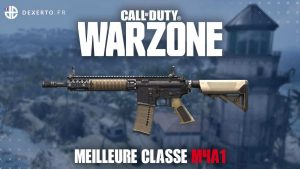How to fix the error Dev 5476
Warzone players frequently encounter the Dev Error 5476 issue, so here is a temporary…

in Warzone
Warzone players frequently encounter the Dev Error 5476 issue, so here’s a temporary way to fix it.
It is unfortunately common to encounter game-breaking issues in Warzone. While some are quickly resolved, others are much more frustrating to work around. The “Dev Error 5476” issue is one of the latest culprits in Warzone, preventing players from enjoying all the game’s features.
Although an official fix has not yet been implemented, there is a temporary solution that will help you get back into the fight.
How to fix development error 5476 in Call of Duty: Warzone
Before we go into the details of this fix, it’s important to note that it currently only works for console players. Since this is a community-proposed workaround, it’s likely that an official fix will be rolled out by the developers soon. Thanks to YouTuber WhosImmortal, here’s how to work around error 5476 in Warzone:
- Load Warzone onto your Xbox Series S|X or PlayStation 4|5 console on a separate account
- Make sure that this “dummy” account is one that you don’t normally use
- Have two controllers available
- Start Warzone on the “dummy” account
- Turn on the second controller and log in to your main account
- Return to Warzone from there, you can log in and change your classes
WhosImmortal recommends changing your emblem and calling card, and sticking with the Vanguard weapons. While the YouTubers’ proposed solution has worked for many players, it should be noted that some players may still experience problems logging into the game. The problem seems to stem from the use of custom weapon blueprints in the game, which makes it nearly impossible to access your favorite class.
Raven Software is aware of the problem and will offer an official solution to Warzone players in the near future.